Programs and Apps
Joints Market
Docs and Information for the Tomb Labs Joint Market 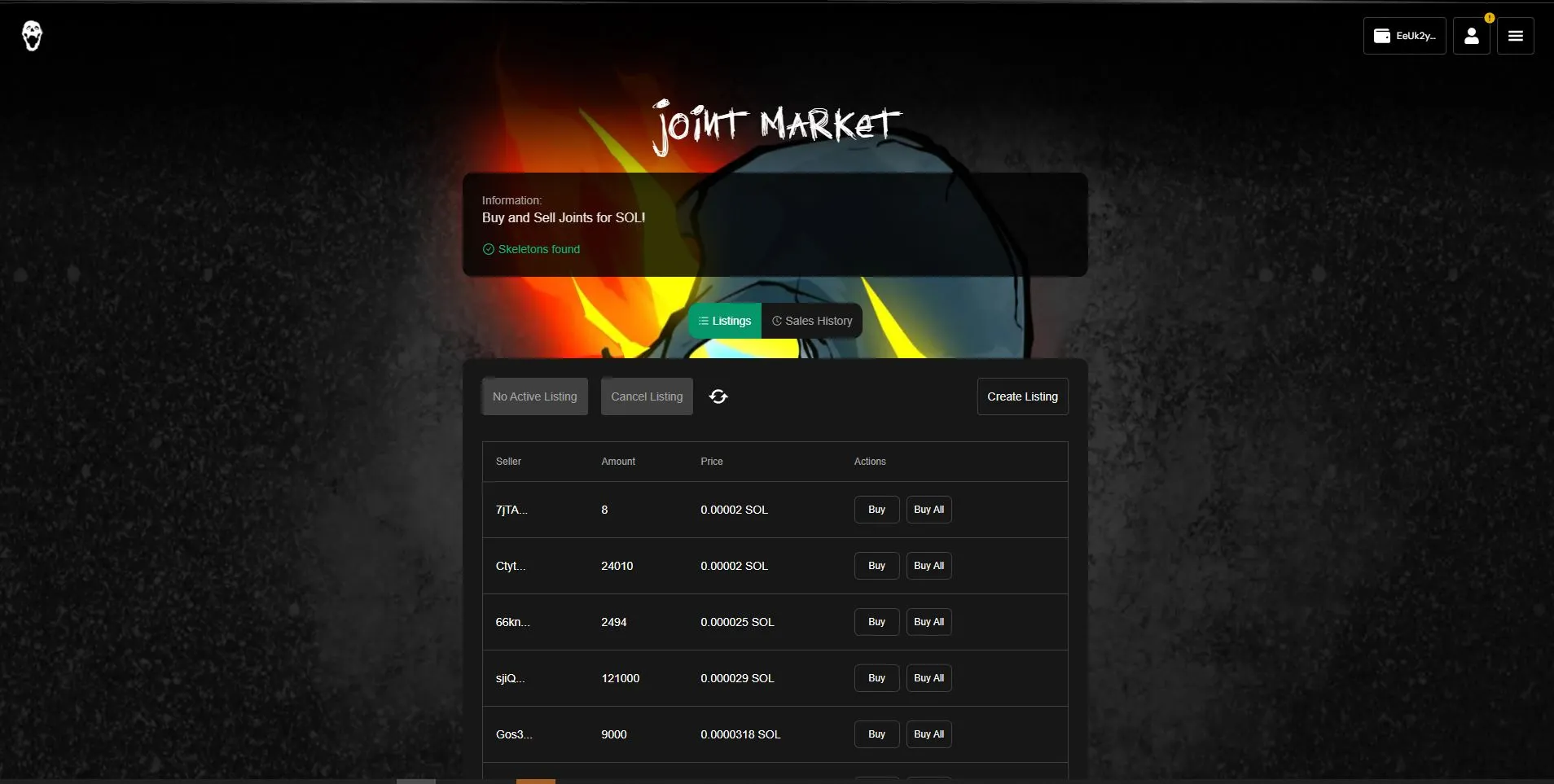
General
- Buy and Sell Joints for SOL.
- Open Sell Orders are displayed on the market page.
- You can find the Joints Market page here
Features
- Buy Joints directly from Community Members
- Set a sell order and wait for a buyer!
How to Use The Market!
Buy Joints:
- Navigate to the Joints Market page here
- Connect your wallet.
- Find the Order you would like to purchase.
- To buy all, use the "Buy All" button.
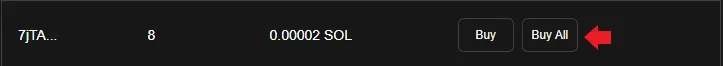 This will purchase all 8 joints for 0.00002 SOL per Joint.
This will purchase all 8 joints for 0.00002 SOL per Joint. - To buy a specific amount, use the "Buy" button.
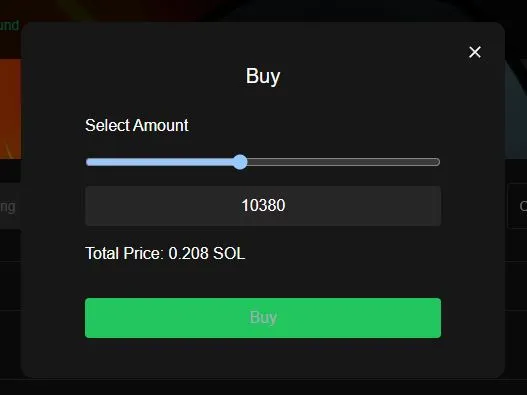 This will allow you to use the slider or type in the amount of joints you would like to purchase.
This will allow you to use the slider or type in the amount of joints you would like to purchase. - Confirm the transaction.
Sell Joints:
- Navigate to the Joints Market page here
- Connect your wallet.
- Click the "Create Listing" button.
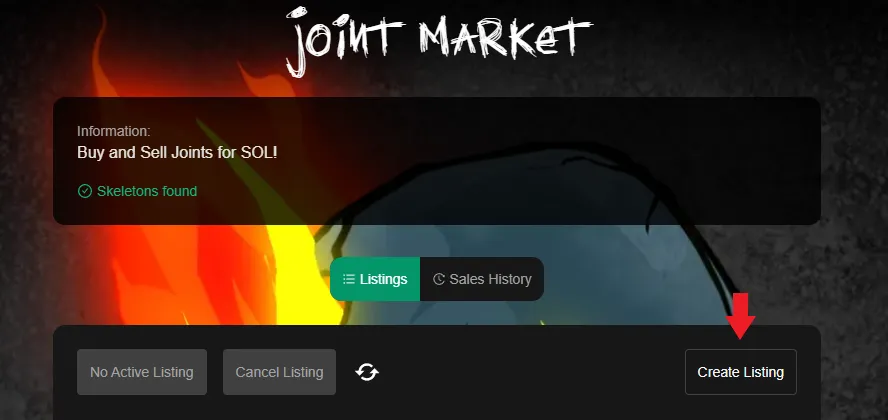
- Set the amount of Joints you would like to sell.
- Set the price per Joint.
- Click "Create Listing" and confirm the transaction.
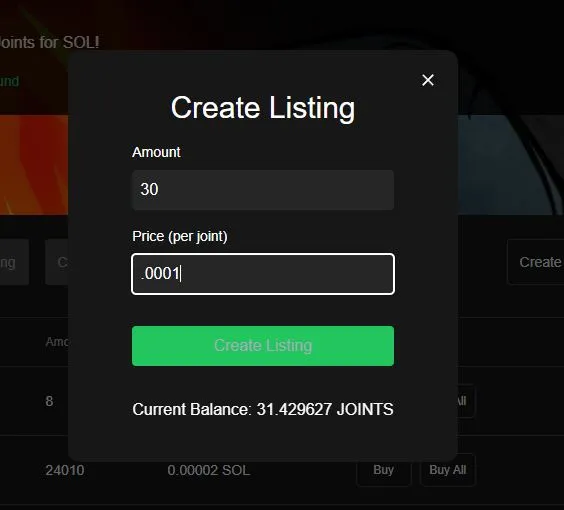
Cancel Listing:
- Navigate to the Joints Market page here
- Connect your wallet.
- Click the "Cancel Listing" button on the listing you would like to cancel and confirm the transaction.
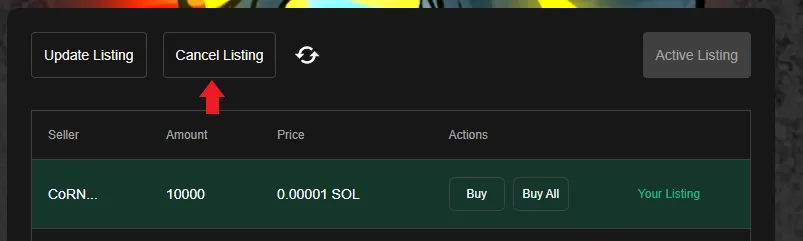
Update Listing:
- Navigate to the Joints Market page here
- Connect your wallet.
- Click the "Update Listing" button on the listing you would like to update.
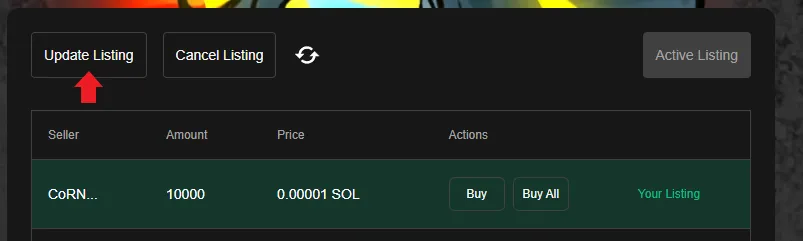
- Update the amount of Joints or the price per Joint.
- Click "Update Listing" and confirm the transaction.
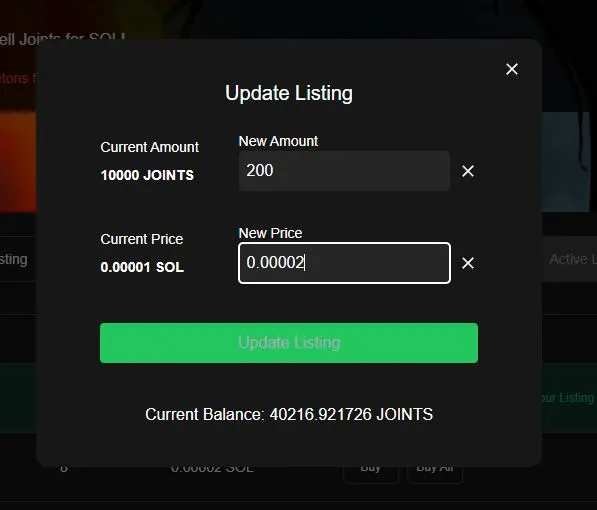
Fees
- Create Listing
- 0.002 SOL Marketplace Fee
- ~0.004 SOL Account Fees (Reclaimable)
- Buy
- 0.001 SOL Marketplace Fee
Additional Information
- You can only have 1 sell order at a time.
- You must cancel your current sell order before creating a new one.
- Cancelling a listing will refund the 0.004 Account Fees and any unsold Joints.
- You can update your listing at any time.