Programs and Apps
Tools
Docs and Information for Tools with TombStoned
Tools
Bulk Transfer
- Bulk transfer allows you to transfer multiple nfts at once!
How to Use Bulk Transfer!
- Navigate to the Bulk Transfer page here
- Connect your wallet.
- Select the NFTs you like to transfer. (Collection Filtering is available)
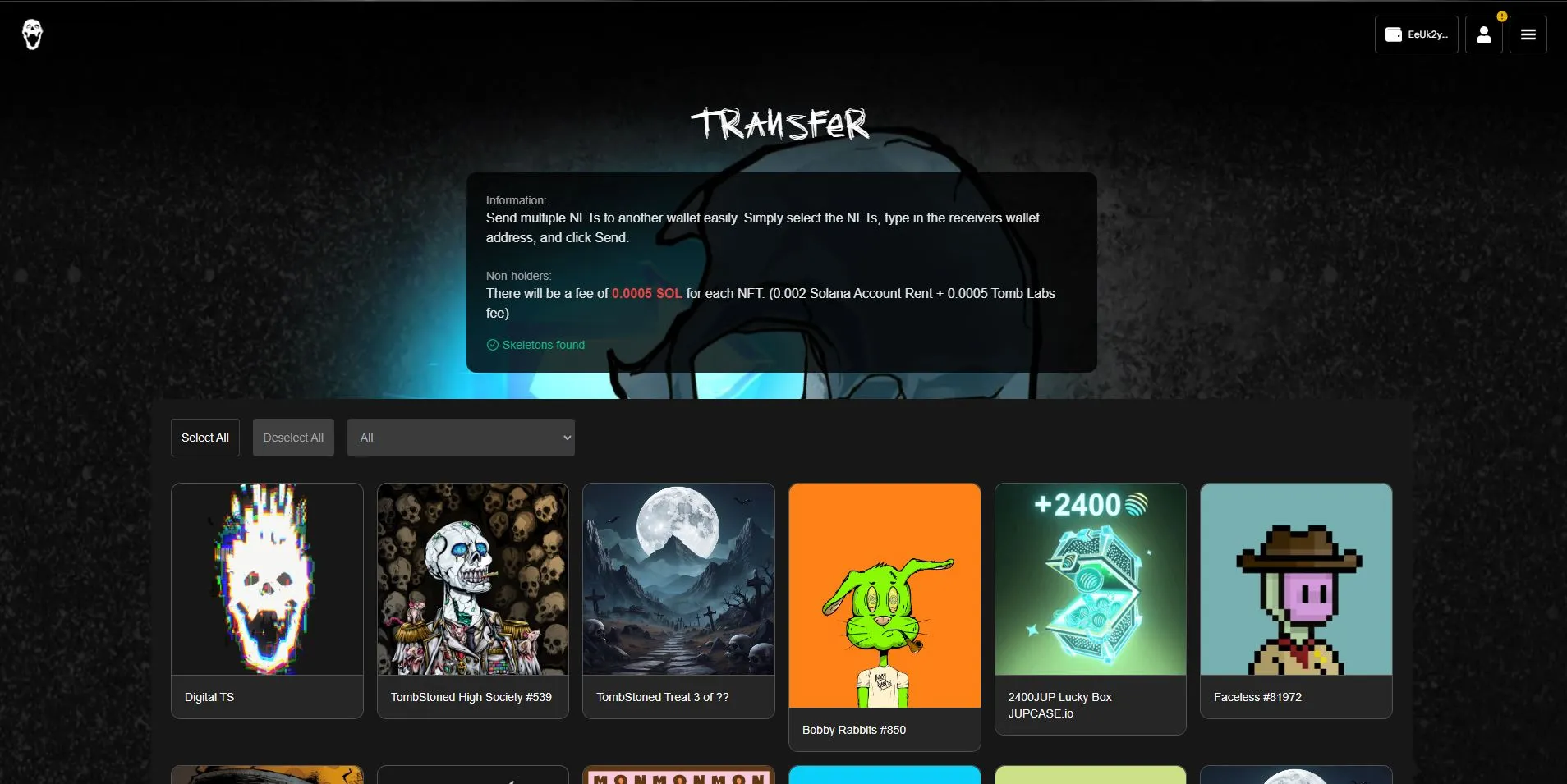
- Enter the address you would like to transfer to.
- You can also use sol domains. ex:
tombstoned.sol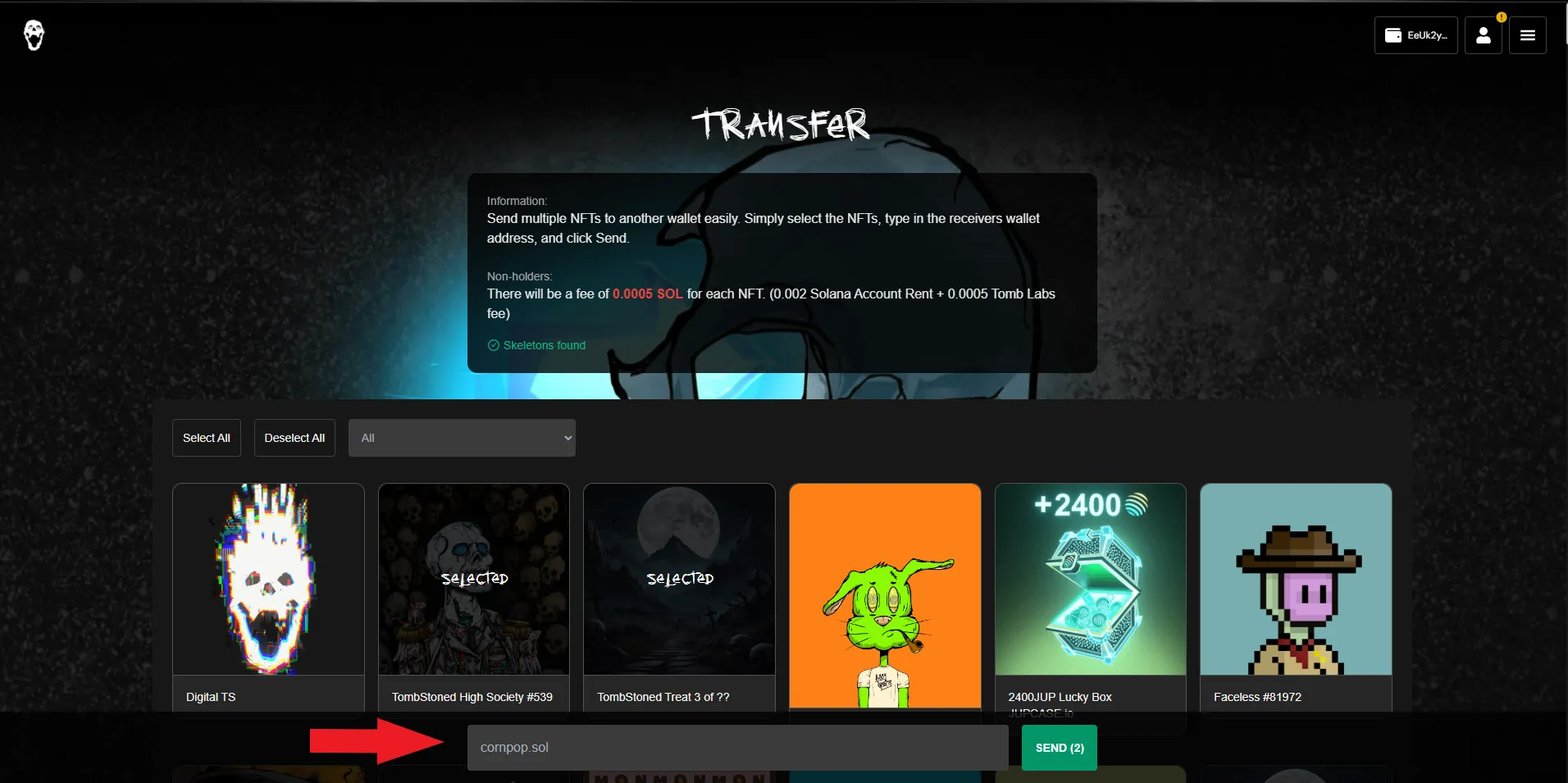
- You can also use sol domains. ex:
- Click Transfer and confirm the transaction.
Fees
- Free for Skeleton Holders
- 0.0005 Sol / NFT for non-holders
- 0.002 Sol / NFT for Account Rent (Network Costs)
Incinerator
- Incinerator allows you to burn your NFTs or Tokens!
- WARNING: BURNING IS PERMANENT AND CANNOT BE UNDONE!
How to Use Incinerator (NFTS)
- Navigate to the Incinerator page here
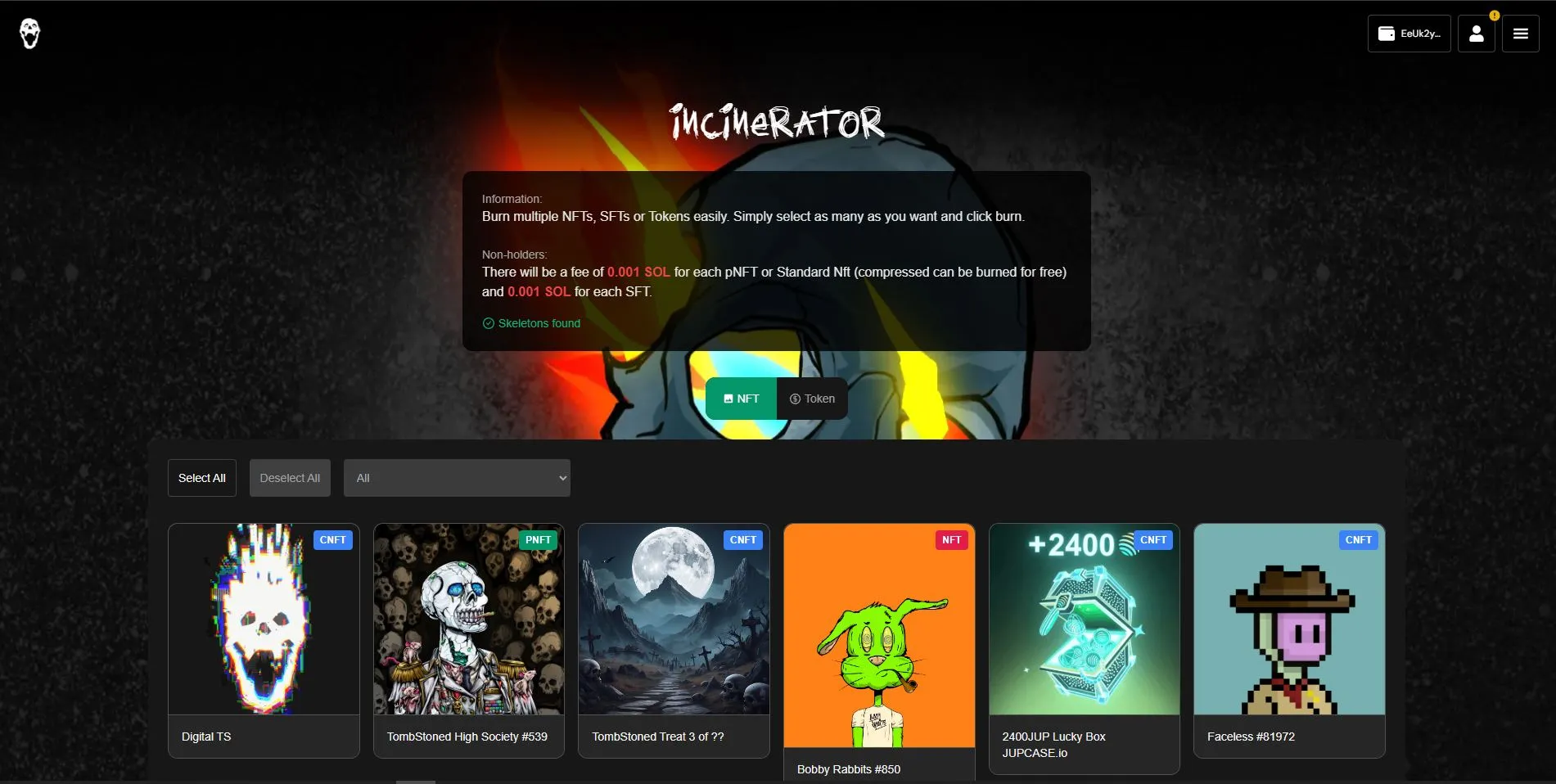
- Connect your wallet.
- Make sure the NFT tab is selected.
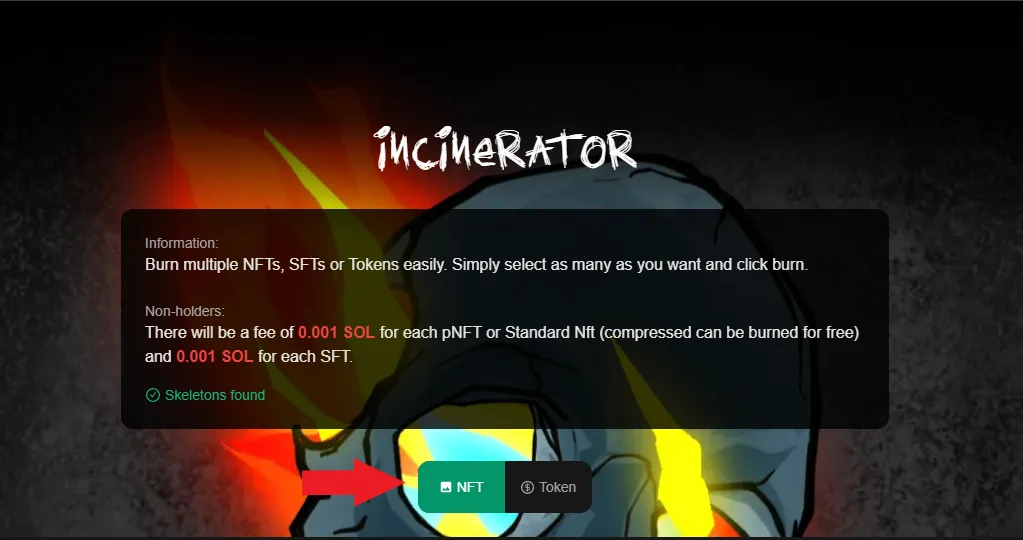
- Select the NFT(s) you would like to burn.
- Click Burn and confirm the transaction.
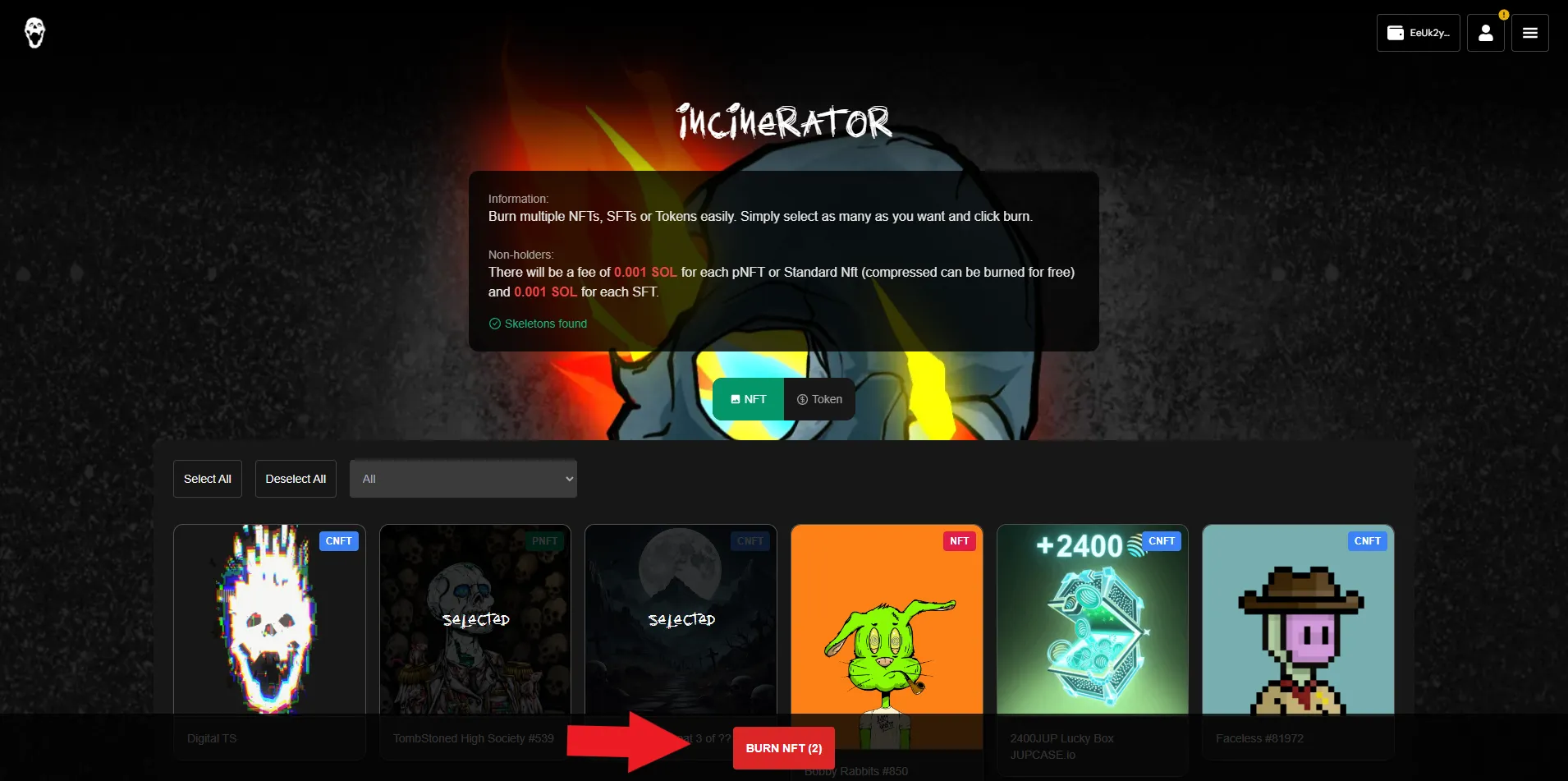
How to Use Incinerator (Tokens)
- Make sure the Token tab is selected.
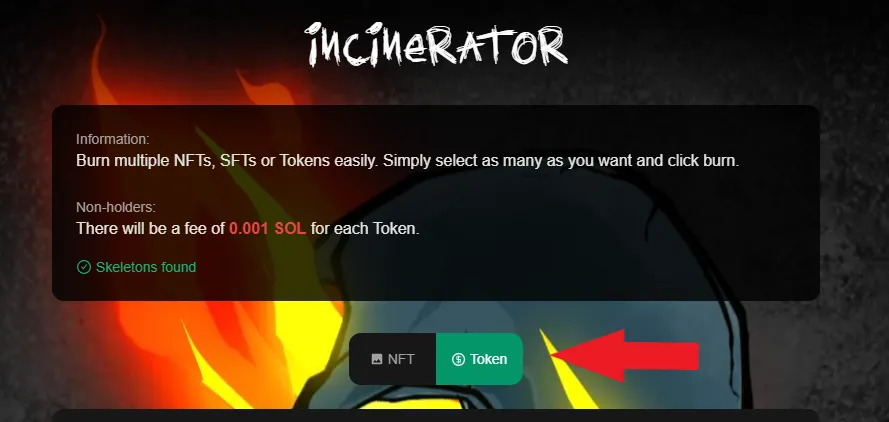
- Select the Token(s) you would like to burn. WARNING: THIS BURNS THE ENTIRE BALANCE!
- Click Burn and confirm the transaction.
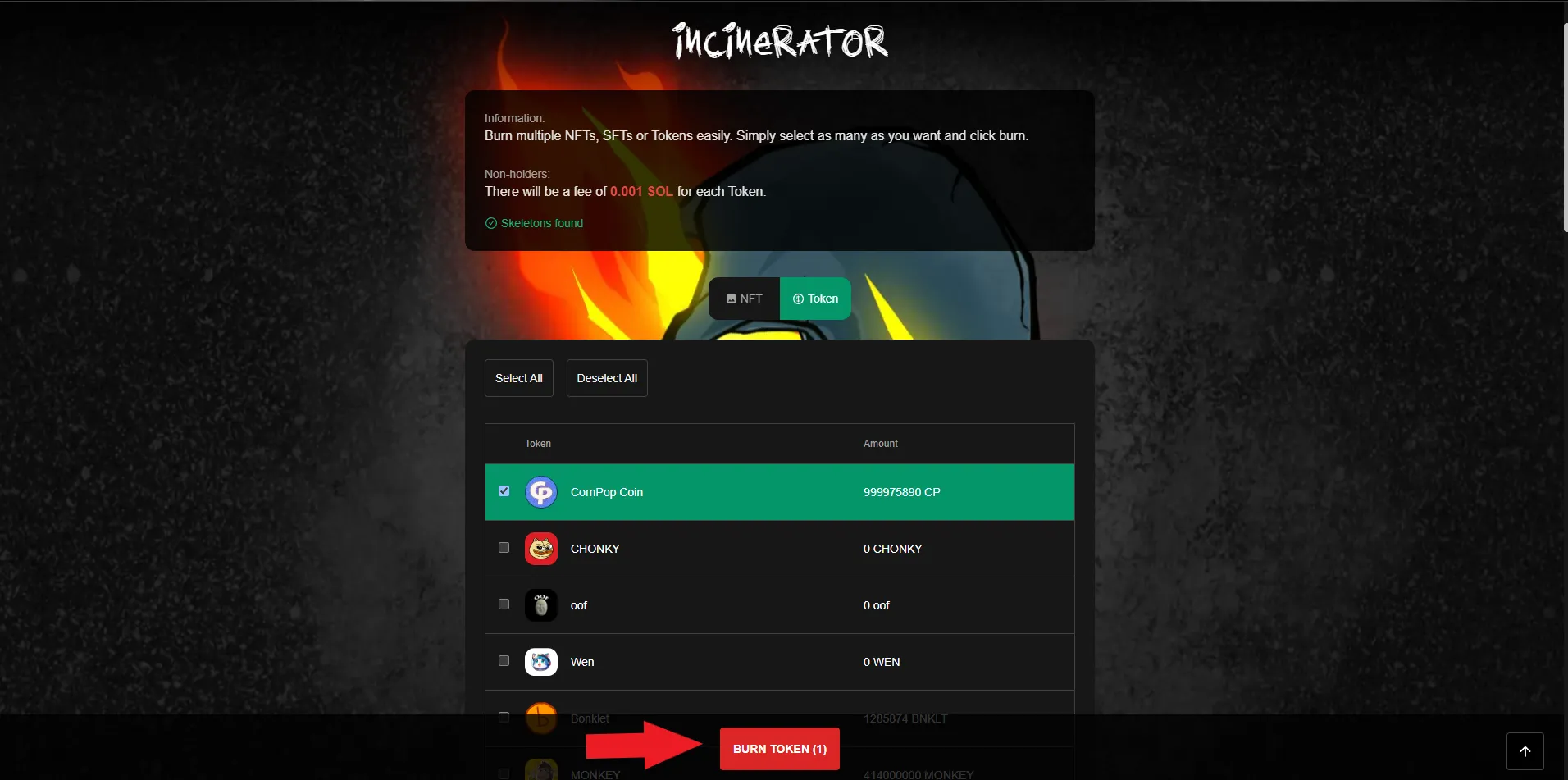
Fees
- Free for Skeleton Holders
- 0.001 / Token Balance Burned for non-holders
Close Token Accounts
- Tokens on solana (SPL Tokens) require a token account. This token accounts require "rent" or a small balance of sol to pay for the data storage. When the balance of that token account is 0, the account does not need to remain open. This tool allows you to close those accounts and reclaim the rent. ~0.002 Sol per account.
How to Use Close Token Accounts!
- Navigate to the Close Token Accounts page here
- Connect your wallet.
- The app will automatically identify accounts that can be closed.
- Click Close and confirm the transaction.
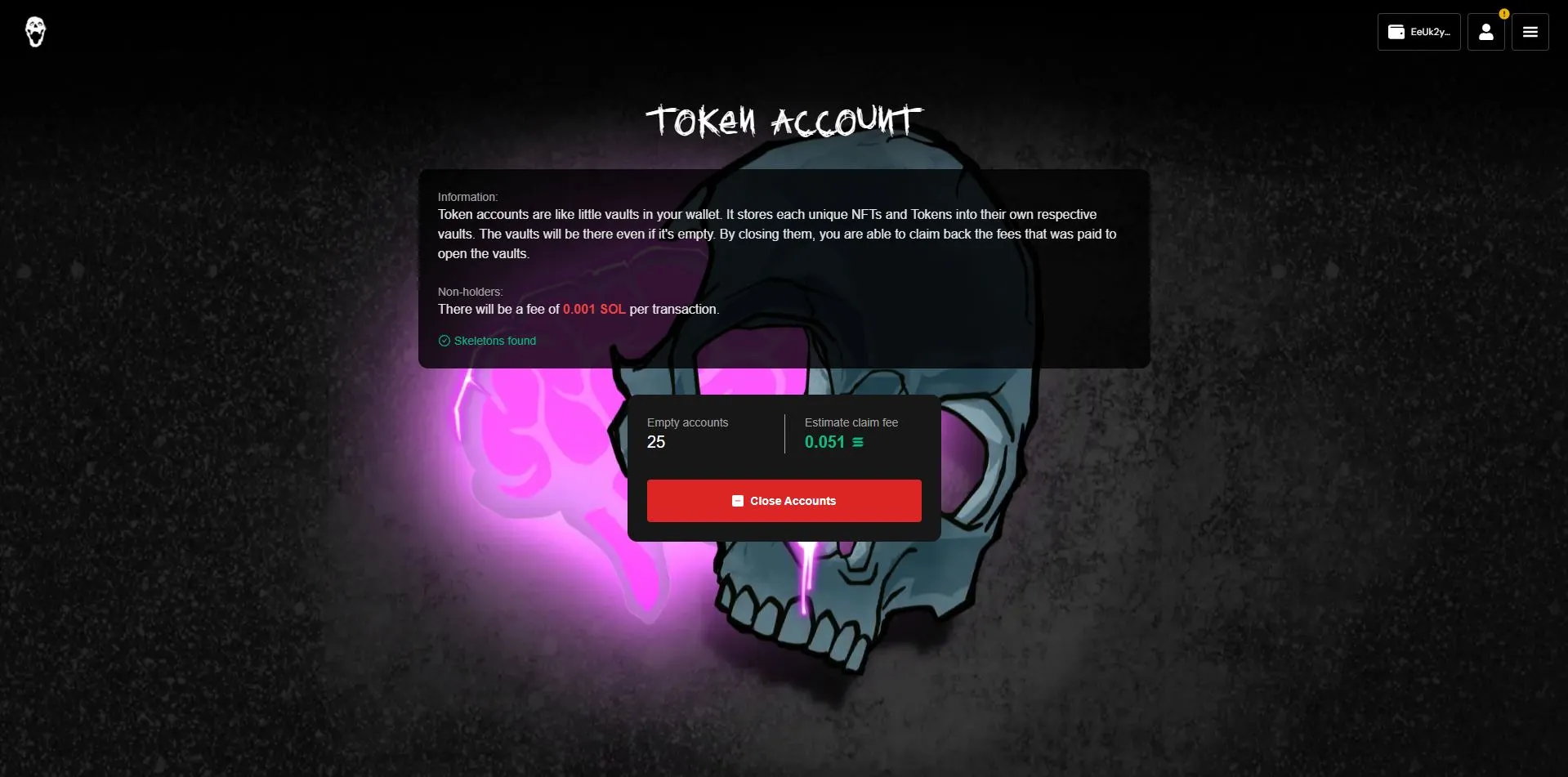
Fees
- Free for Skeleton Holders
- 0.001 Sol / Account for non-holders (You will recieve ~0.001 Sol back totaling the account rent of ~0.002 Sol)
Authority Revoker
- One of the most powerful tools in the TombStoned arsenal. This tool allows you to revoke the authority of a program to interact with your account. This is useful for removing unwanted programs or contracts that have access to your account. There are a few different types of authority a program may ask for. The most common is delegate authority which gives access to your tokens to be used at a later time. This tool will revoke that access.
How to Use Authority Revoker!
- Navigate to the Authority Revoker page here
- Connect your wallet.
- The app will automatically identify programs that have access to your account.
- Select the accounts you want to revoke access to
- Click Revoke and confirm the transaction.
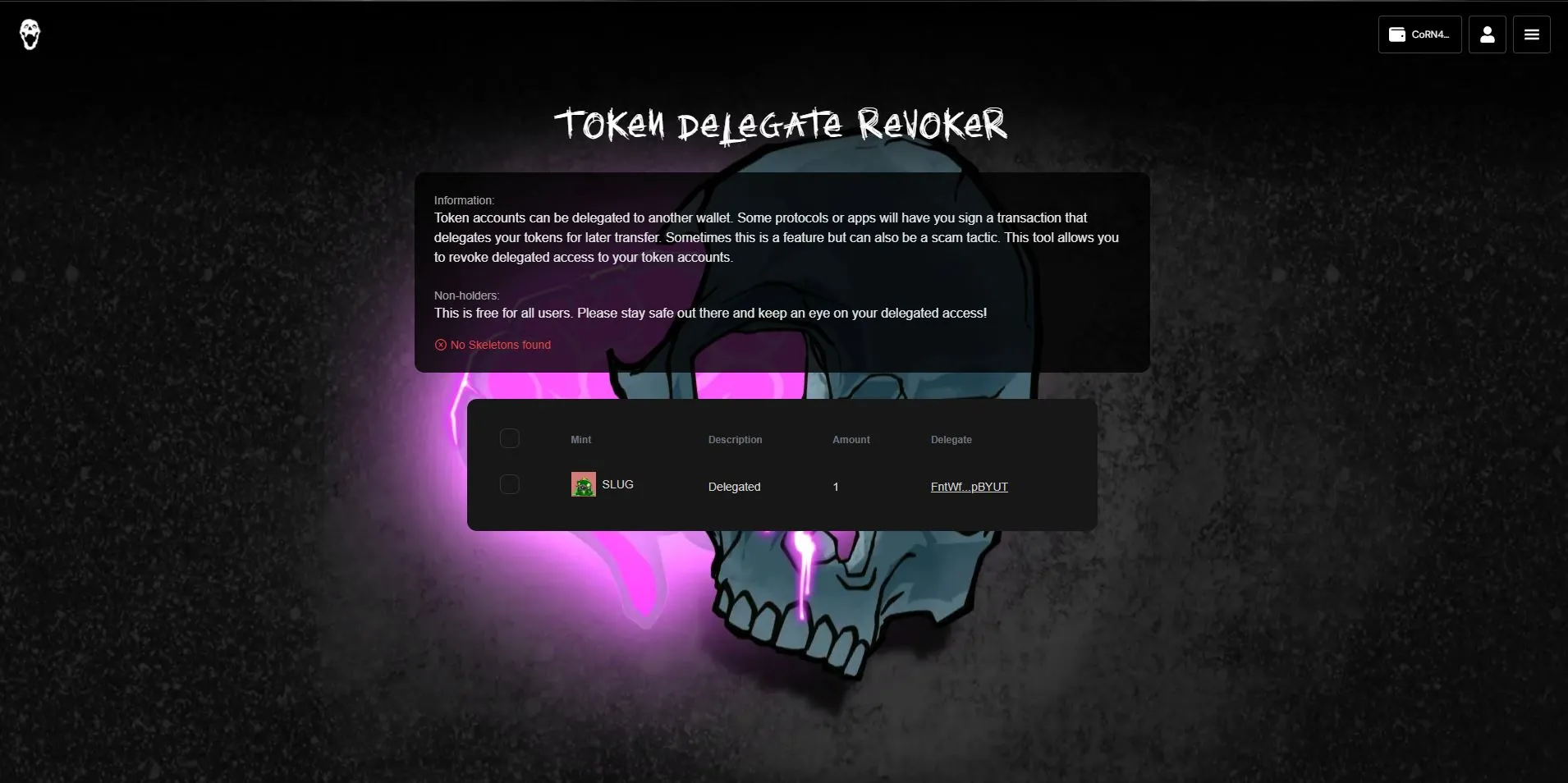
Fees
- This tool is free for anyone to use. Saftey is our main concern!
NFT Message
- NFT message allows you to send a message to another wallet using an NFT.
- Currently this uses the Standard NFT Protocol by Metaplex, but will soon be rewritten to utilize cNFTs.
How to Use NFT Message!
- Navigate to the NFT Message page here
- Connect your wallet.
- Type in the address you would like to send the message to. (You can also use sol domains. ex:
tombstoned.sol)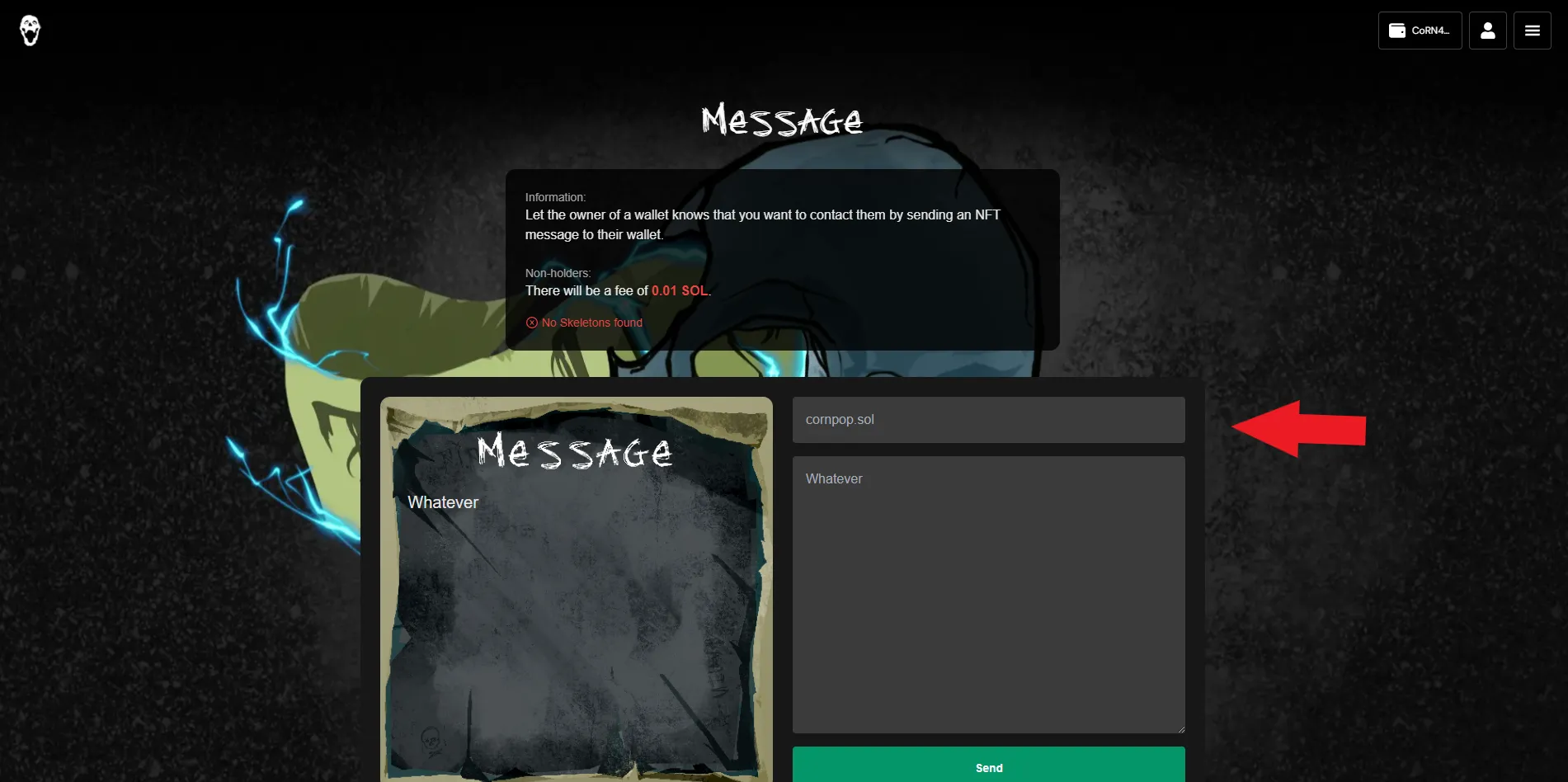
- Type the message you would like to send.
- The image on the left will give you a preview of the nft that will be sent.
- Click Send and confirm the transaction.
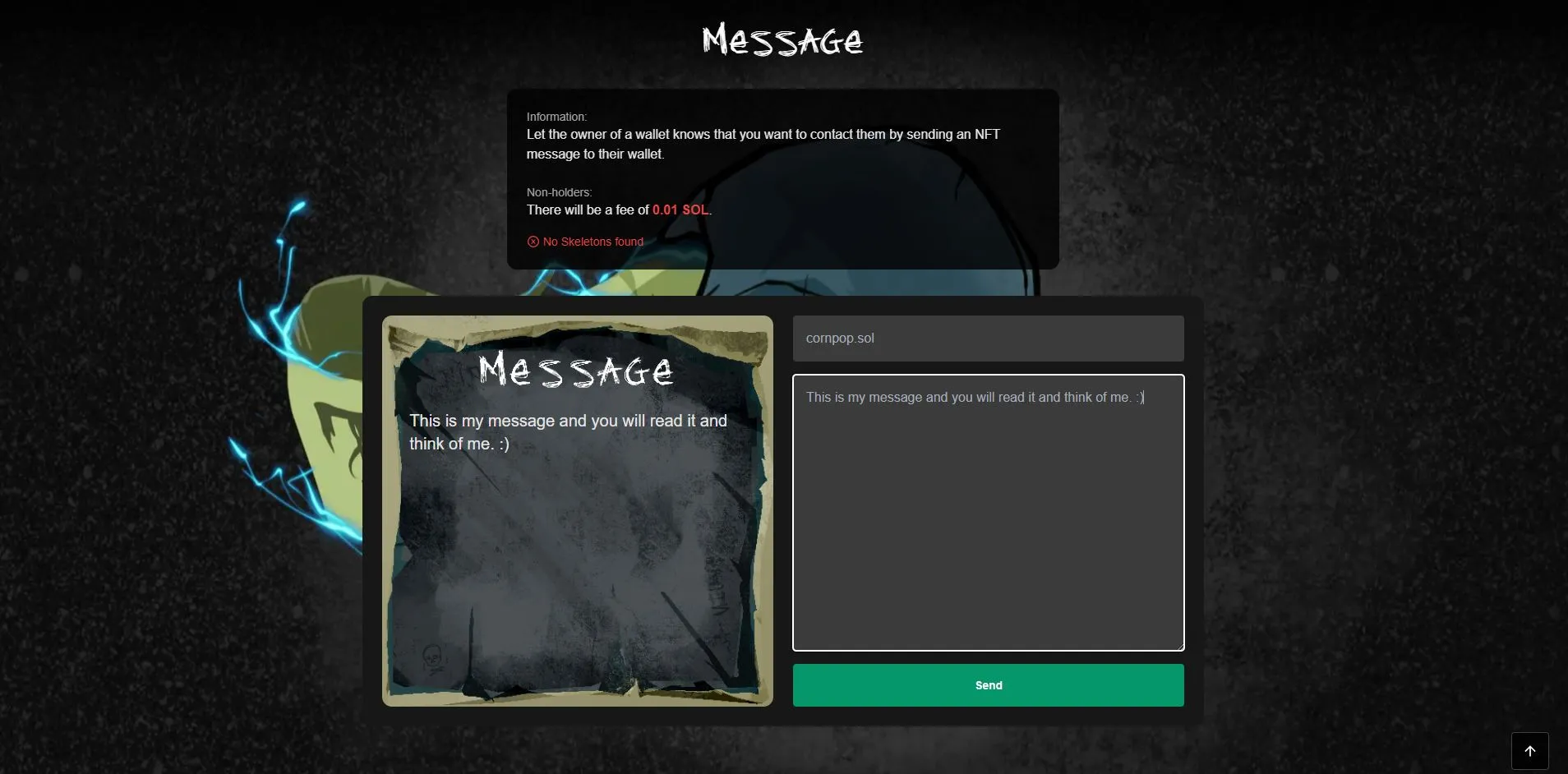
Fees
- 0.01 Sol / NFT
- This does not include the rent to open the token account for the recipient or the metaplex fee. Your total will be around 0.03 SOL. This will decrease with cNFT support.
Additional Information
- If you would like a specific tool added, please reach out to us on discord!