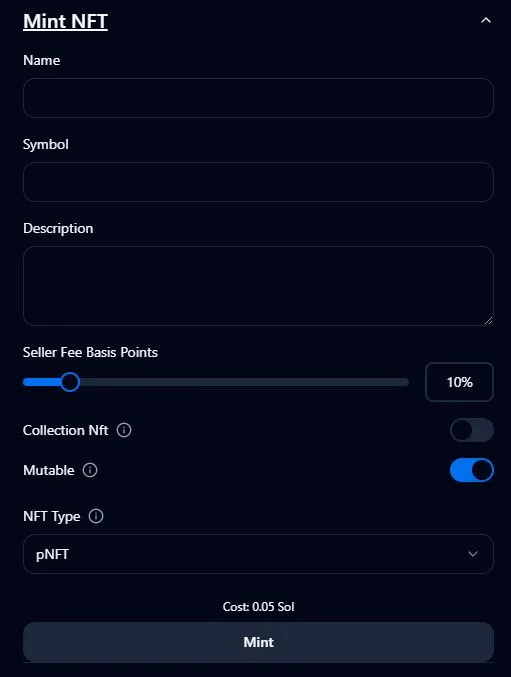Sapphire Generations
Docs and Information for Sapphire Generations
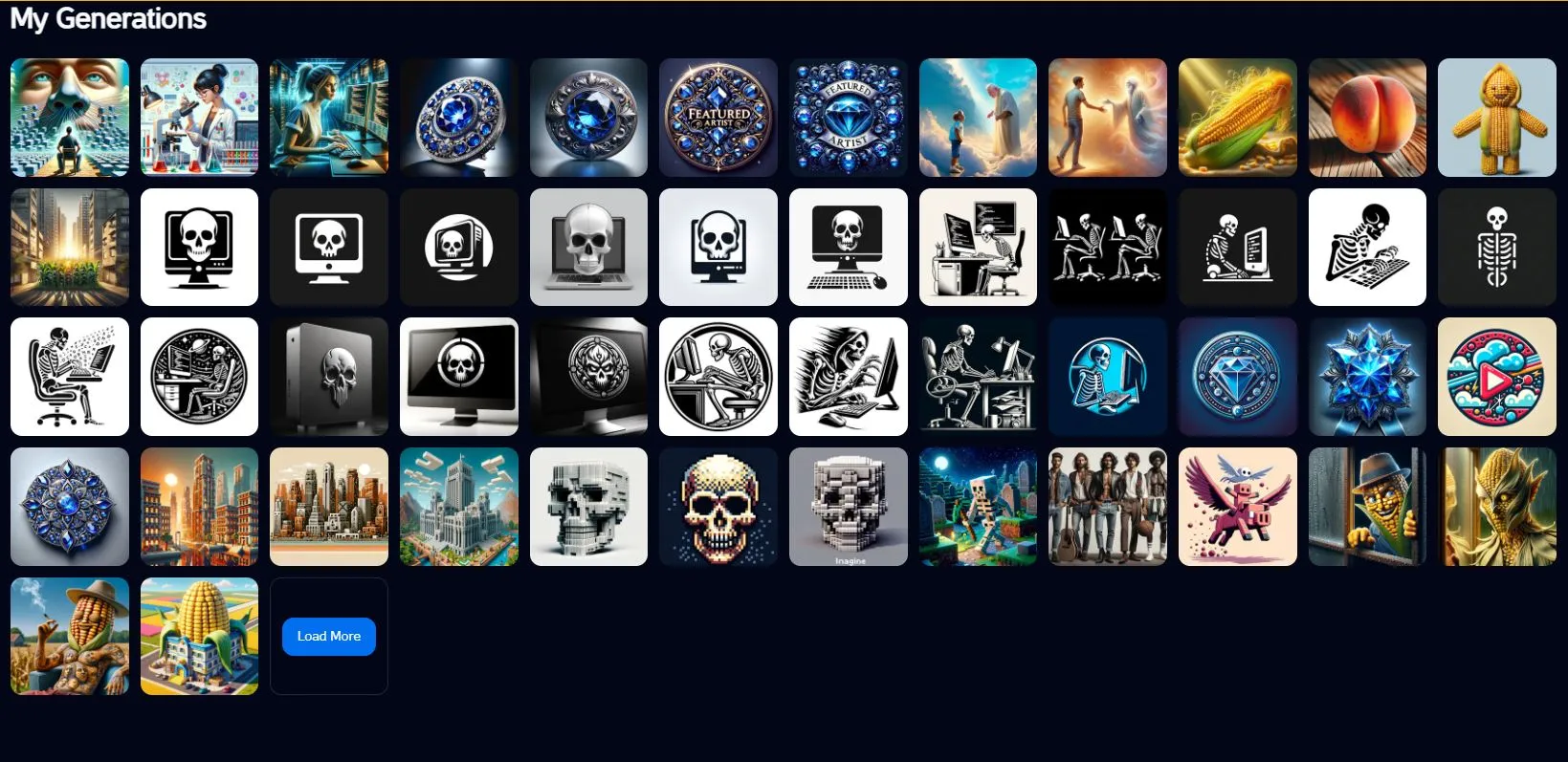
Overview
All generations on Sapphire are stored on a decentralized storage network and always accessible from the Sapphire App. Your generations can be found under the My Generations page. Here you can view, edit, and mnint your generations.
Editing
Each generation can be given a unique name. You can also change whether the generation is public and/or mintable!
- Click on the generation you want to edit
- Click the
Editbutton - Change the name and click save
- Change the public and mintable settings and click save
Note: Mintable generations will receive .001 SOL for every cNFT minted Note: Public generations can be viewed by anyone on the explore page Note: Generations must be made public and have a name to be mintable.
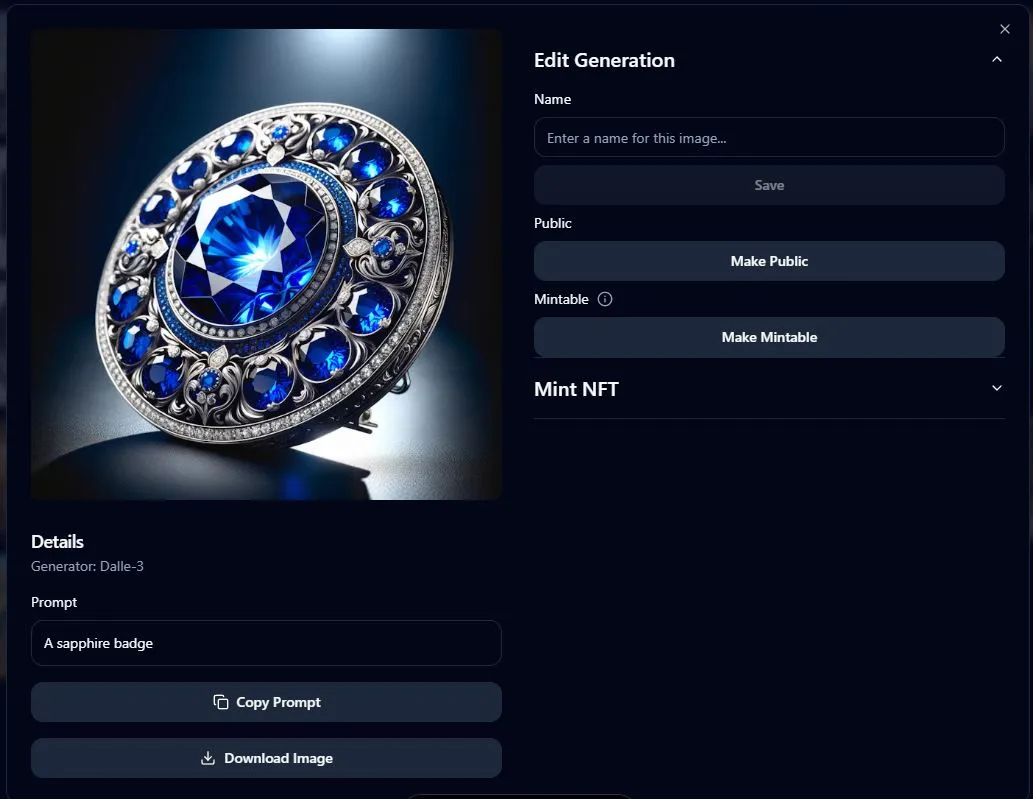
Minting
Sapphire offers creators a way to tokenize their creations using NFT standards on Solana.
Currently Sapphire supports the following standards:
- cNFT: Compressed NFT
- pNFT: Programmable NFT (Royalty Enforced)
- Standard NFT: Standard NFT protocol
- Collection NFT: Collection NFT protocol. The NFT marking a MCC(Metaplex Certified Collection)
To mint a generation:
- Click on the generation you want to mint
- Click the
Mint NFTtab - Enter the NFT name
- Enter the NFT symbol
- Enter the NFT description
- Select the Royalty Percentage
- Choose if you want it to be a collection nft (Default is non collection)
- Choose if you want it to be mutable (Default is mutable)
- Select the NFT type
- Click mint
- Sign the transaction
Fees
Fees include on chain fees for account rent/creation and a small protocol fee.
- cNFT Fee: 0.001 SOL
- pNFT Fee: 0.05 SOL
- Standard NFT Fee: 0.05 SOL