Sapphire
Docs and Information for Creating a Sapphire Account
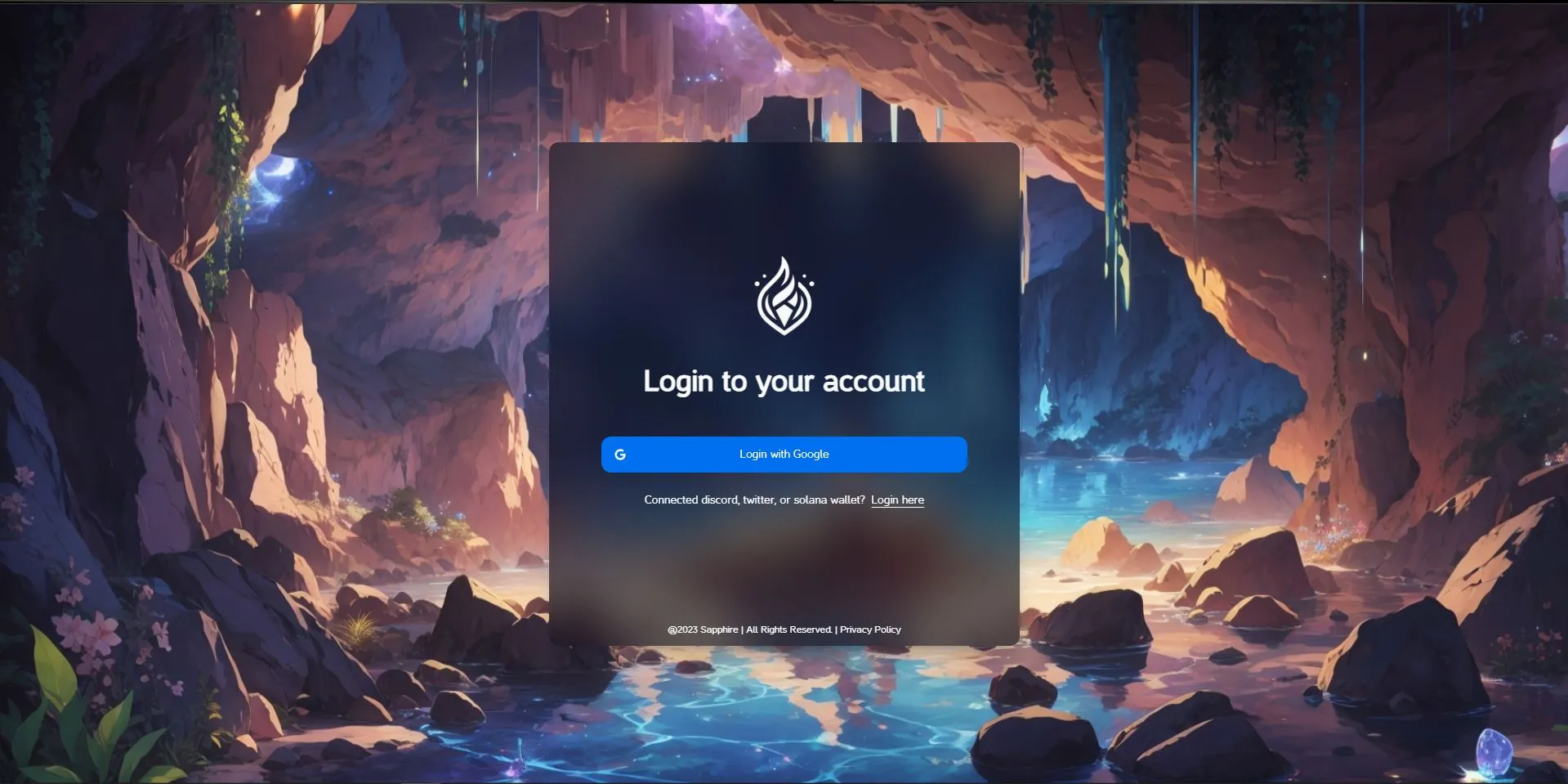
Overview
Currently, the only way to create a Sapphire Account is to use your Google Email to create the account. This is temporary and will be expanded to include other methods of account creation in the future.
How to Create an Account
- Go to the Sapphire App
- Click on the "Login" button
- If you have not created an account, using the login button will create an account for you!
- Sign into your the google account you would like to use.
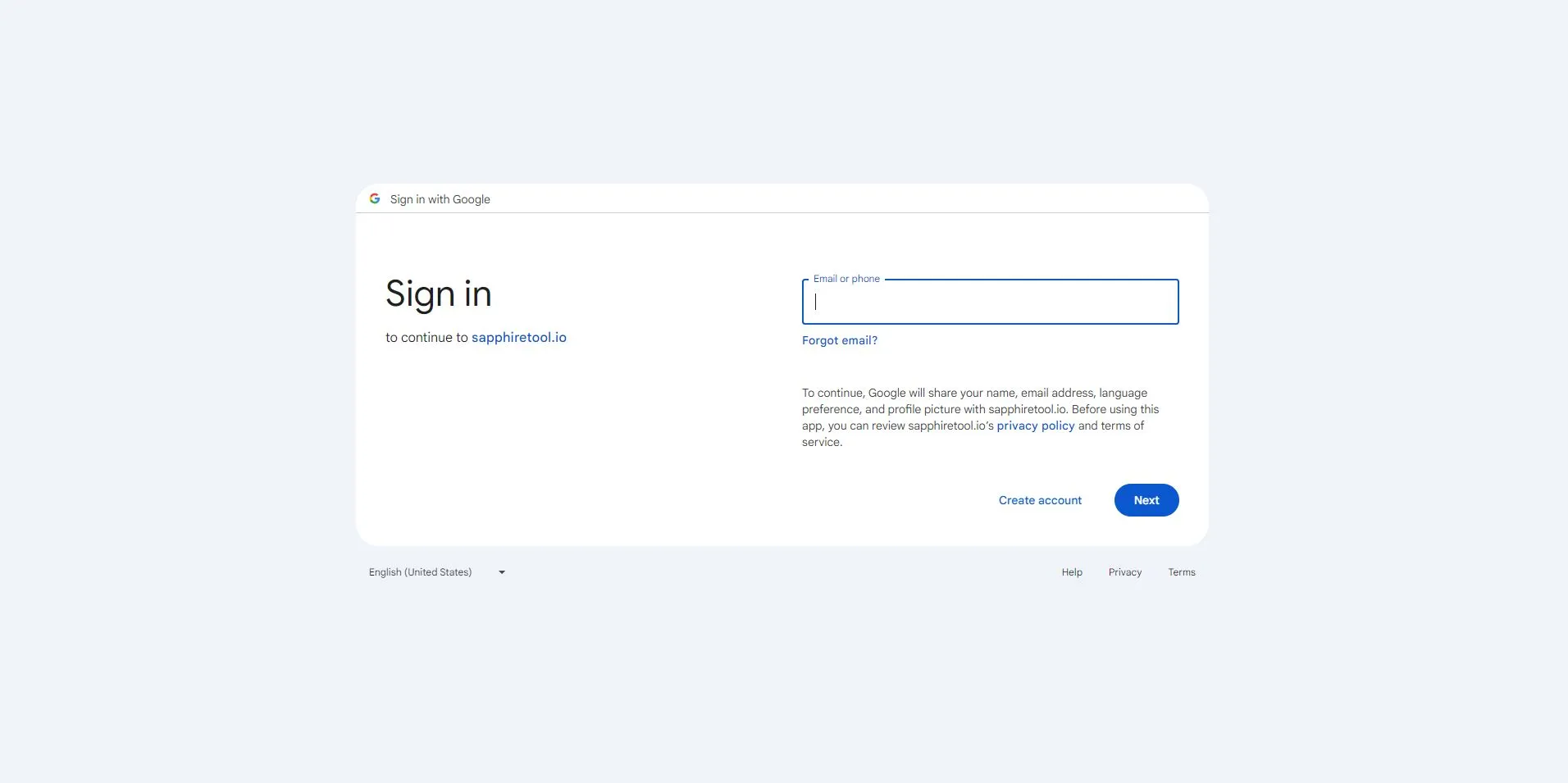
- You will be redirected to the Sapphire App and your account will be created!