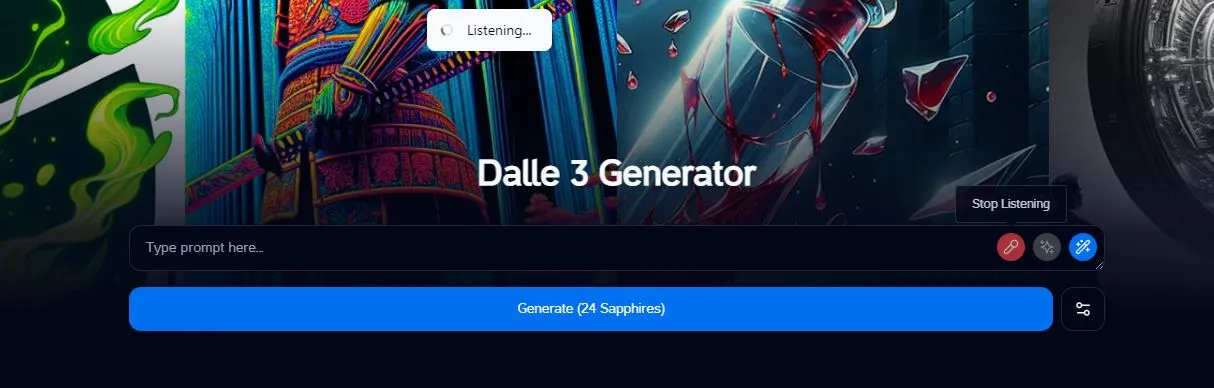Sapphire Image Generation
Docs and Information for Sapphire Image Generation
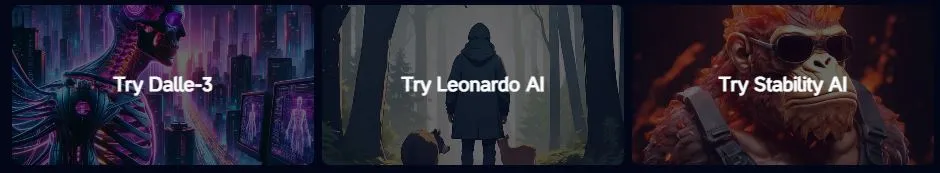
Overview
Sapphire is an AI Image generator aggregator that allows users to generate images using multiple AI engines. Currently, Sapphire supports Dalle-3, Leonardo AI and Stability AI.
Generating with Dalle-3
Dalle-3 is a powerful AI image generator that can generate images from text prompts. The engine is built by Open AI and is one of the most powerful image generators available. Dalle-3 is also one of the easiest engines to use as there are no parameters to set. Simply enter a text prompt and click generate.
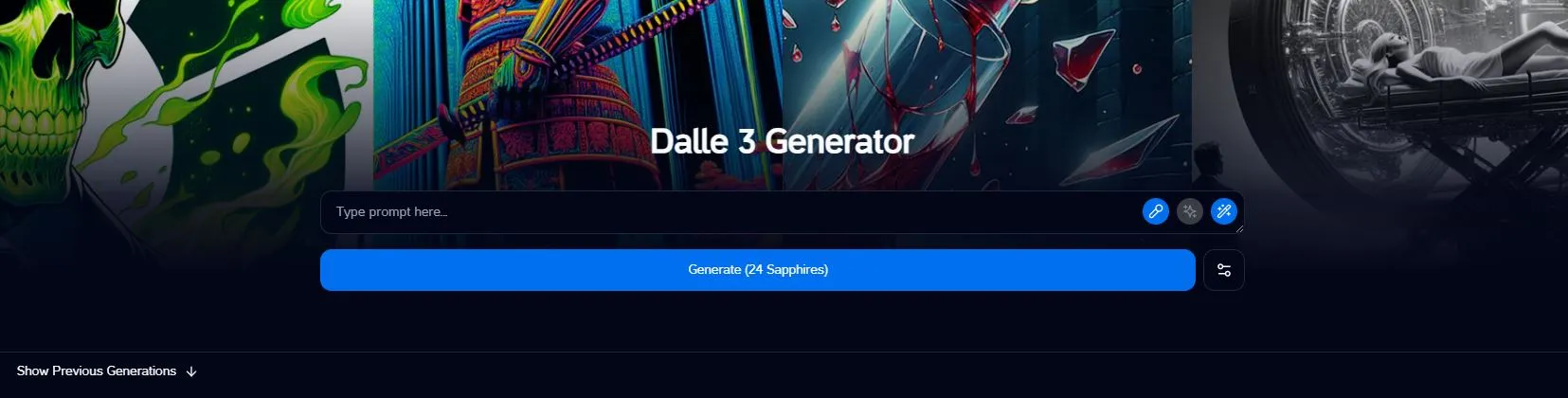
Generating with Leonardo AI
Leonardo AI is another powerful AI image generator that can generate images from text prompts. Leonardo offers more parameters for customization including different models, diffusion settings and more.
Parameters
Model: Choose between different models to generate images.
- Diffusion XL: Leonardo core model. Stunning outputs, even with short prompts.
- Vision XL: A versatile model that excels at realism and photography. Better results with longer prompts.
- AlbedoBase XL: A great generalist model that tends towards more CG artistic outputs. By alebdobond.
- RPG v5: A model that excels at generating RPG and fantasy-themed images.
- SDXL 0.9: A beta version of the latest Stable Diffusion model.
- 3D Animation Style: Great at 3D film vibes, capable of complex scenes with rich color.
- DreamShaper v7: A versatile all around model for stunning images.
- Absolute Reality v1.6: A model that excels at generating photo-realistic images.
- Anime Pastel Dream: Pastel anime styling. Use with PMv3 and the anime preset for incredible range.
- Leonardo Diffusion: A model with incredible shading and contrast, great at both photos and artistic styles.
- RPG 4.0: A model that excels at generating RPG character portraits and photorealism.
- Deliberate 1.1: A powerful model created by XpucT that is great for both photorealism and artistic creations.
- Vintage Style Photography: A model that excels at generating vintage-style photography.
- DreamShaper 3.2: A model geared for portrait styles and artistic backgrounds.
- Leonardo Select: A powerful finetune of SD2.1 that can achieve a high level of realism.
- Leonardo Creative: A powerful finetune of SD2.1 that adds some creative and artistic freedom
- Pixel Art: A model that excels at generating pixel art.
- Isometric SciFi Buildings: A model that excels at generating isometric sci-fi buildings.
- Cute Animal Characters: Create loveable and playful animal characters.
- Isometric Fantasy: Generate isometric fantasy environments.
- Cute Characters: Create cute and charming game characters, perfect for adding some whimsy to your game design.
- Spirit Creatures: Create ethereal and fantastical spirit creatures.
- Crystal Deposits Alternative: Generate crystal deposits with a more realism.
- Isometric Asteroid Tiles: Generate isometric asteroid tiles.
- Leonardo Signature: The core Leonardo AI model.
Alchemy: Alchemy is Leonardo's proprietary high quality image pipeline.
Photo Real: Add realism to any prompt. Must have alchemy turned on and will negate any Model Selection.
Negative Prompt: Use prompting to tell the generator things you don't want in the image.
Guidance Scale: Adjust the guidance scale to control how closely the generator adheres to the prompt. Higher values will result in more adherence. Can be set from
1to20and defaults to7.Inference Steps: The number of diffusion steps to use when generating the image. Can be set from
30to60and defaults to50. Higher values will result in a more honest image, but adds to the time it takes to generate the image.
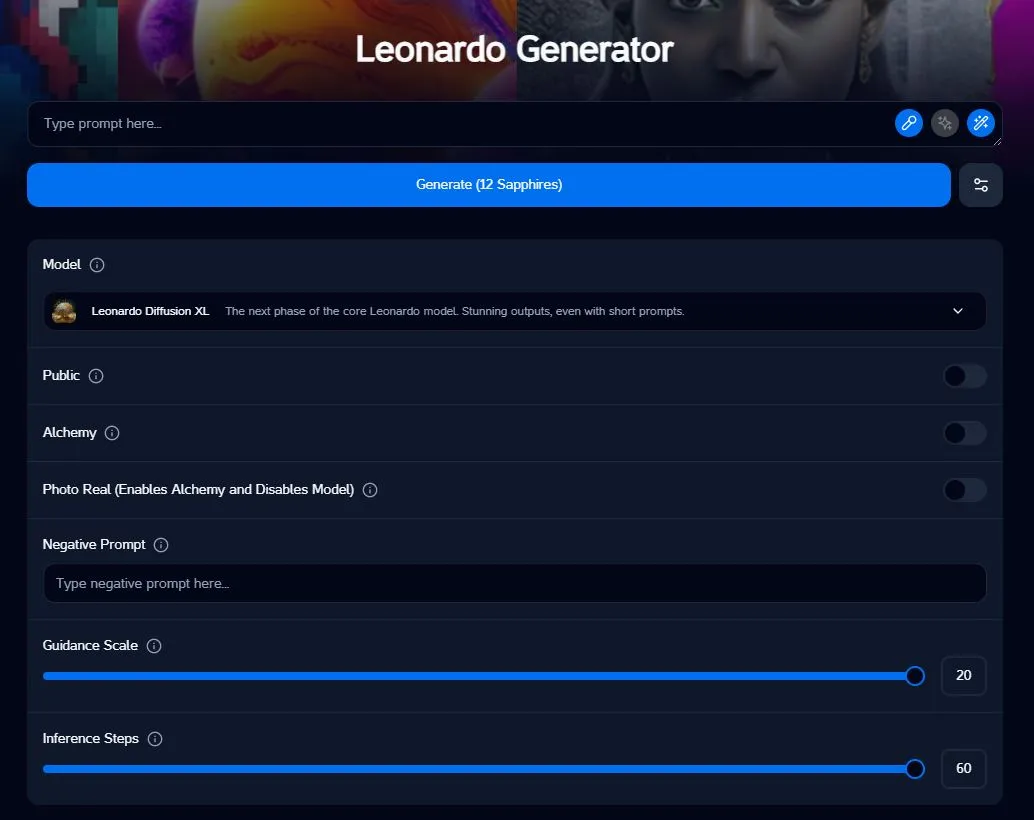
Generating with Stability AI
Stability AI is a powerful AI image generator that can generate images from text and image prompts.
Generate
- Prompt: Enter a text prompt to generate an image.
- Image: Upload an image to generate an image.
- Generate: Click the
Generatebutton to generate an image.
Parameters
- Diffusion Steps: The number of diffusion steps to use when generating the image. Can be set from
10to50and defaults to50. Higher values will result in a more honest image, but adds to the time it takes to generate the image. - CFG SCale: The CFG scale controls how closely the generator attempts to follow the text prompt. Can be set from
0to35and defaults to7.
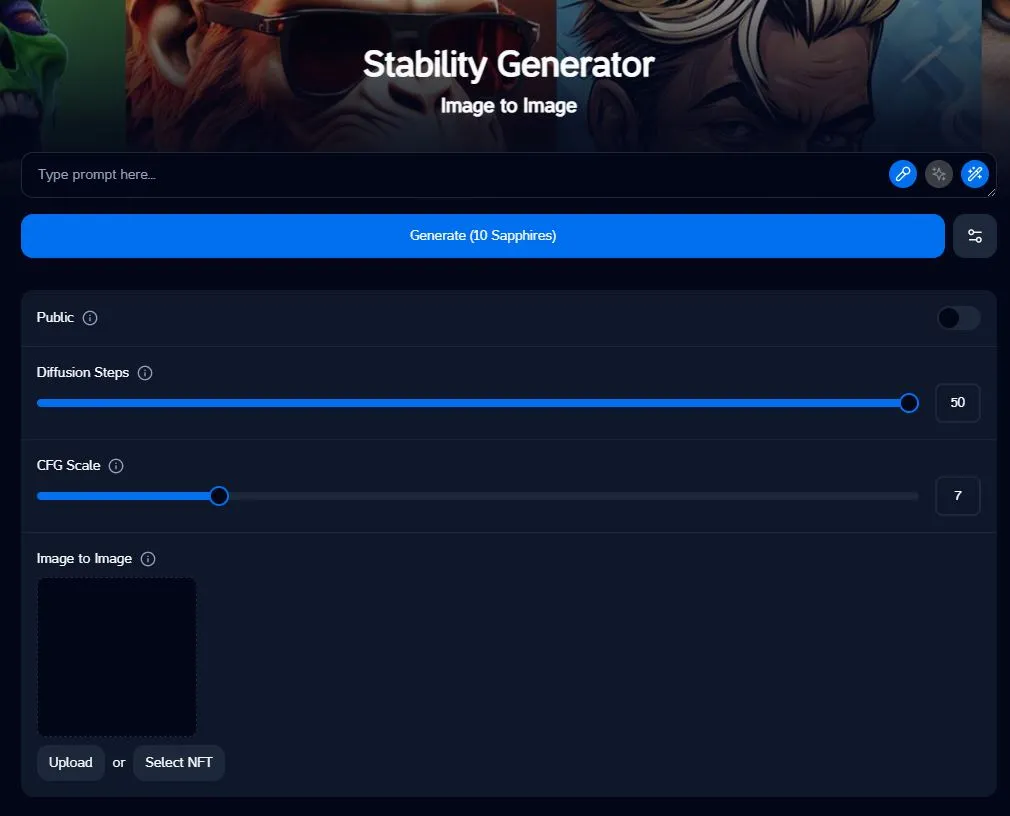
Generation Helpers
Sapphire offers a few generation helpers to help users generate images more effectively.
Prompt Enhancements
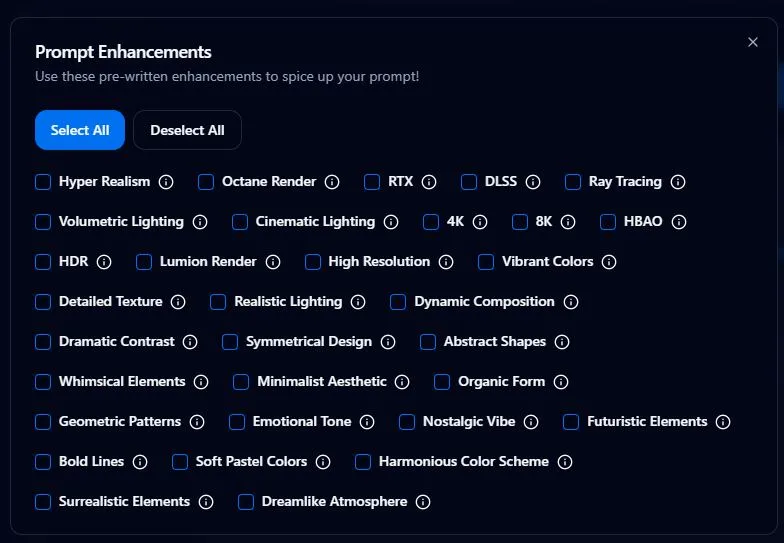
Sapphire provides some keywords to append to your prompt to enhance the generation process.
- Click the Magic Wand icon on the right side of the text box to view the available keywords.
- Select as many enhancements as you'd like to add to your prompt and they will be automatically added
Enhancements
- Hyper Realism: Enhances the realism of the generated image.
- Octane Render: A high-performance rendering engine that utilizes the power of a graphics card to quickly produce high-quality images.
- RTX: Real-Time Ray Tracing (RTX) is a rendering technique for generating an image by tracing the path of light as pixels in an image plane and simulating the effects of its encounters with virtual objects.
- DLSS: Deep Learning Super Sampling (DLSS) is an NVIDIA RTX technology that uses the power of AI to boost your frame rates while generating beautiful, sharp images.
- Ray Tracing: Ray tracing is a rendering technique that simulates the way light interacts with objects in a virtual environment to create realistic images.
- Volumetric Lighting: Volumetric lighting is a rendering technique that simulates the way light interacts with particles in the air to create realistic lighting effects.
- Cinematic Lighting: Cinematic lighting is a rendering technique that simulates the way light interacts with objects in a virtual environment to create filmlike lighting.
- 4K : High resolution image generation.
- 8K : Ultra high resolution image generation.
- HBAO: Horizon-Based Ambient Occlusion (HBAO) is a rendering technique that simulates the way light interacts with objects in a virtual environment to create realistic ambient occlusion.
- HDR: High Dynamic Range (HDR) is a rendering technique that captures a wider range of colors and brightness
- Lumion Render: Lumion is a real-time 3D architectural visualization tool for architects, urban planners, and designers.
- High Resolution: High resolution image generation.
- Vibrant Colors: Enhances the vibrancy of the generated image.
- Detailed Textures: Enhances the intracaies and variation of textures
- Realistic Lighting: Enhances the realism of the lighting in the generated image.
- Dynamic Composition: Enhances the dynamics of visual elements of the generated image.
- Dramatic Contrast: Enhances the contrast of the generated image.
- Symmetrical Design: Enhances the symmetry and harmonious arrangement of the generated image.
- Abstract Shapes: Add experimation with abstract shapes to the generated image.
- Whimsical Elements: Add playful and whimsical elements to the generated image.
- Minimalist Aesthetic: Add a clean and simple aesthetic to the generated image.
- Organic Forms: Add organic and natural forms to the generated image.
- Geometric Patterns: Add geometric patterns and structure to the generated image.
- Emotional Tone: Enhance the emotional tone of the generated image.
- Nostalgic Vibe: Add a nostalgic and sentimental vibe to the generated image with vintage and retro feeling.
- Futuristic Elements: Add futuristic and sci-fi elements to the generated image.
- Bold Lines: Enhance the boldness and strength of the lines in the generated image.
- Soft Pastel Colors: Enhance the softness and pastel colors of the generated image.
- Harmonious Color Scheme: Enhance the harmony and balance of the color scheme in the generated image.
- Surrealistic Elements: Add surrealistic and dreamlike elements to the generated image.
- Dreamlike Atmosphere: Enhance the dreamlike and ethereal atmosphere of the generated image.
AI Prompt Suggestions
Sapphire allows users to use AI to help guide their prompts.
- Type a prompt in the text box.
- Click the
Staricon on the right side of the text box - Select the prompt you'd like to use from the list of suggestions
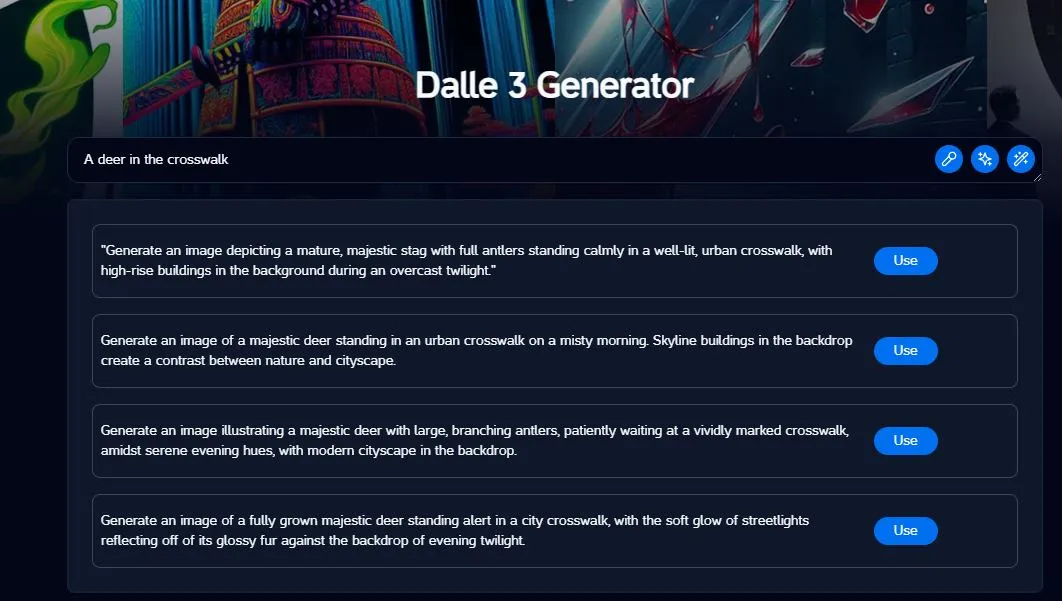
Speech to Text Prompting
Sapphire allows users to use speech to text to generate prompts.
Click on the microphone icon on the right side of the text box to start recording your prompt.
Enable the browser to use the microphone when it prompts you.
Say your prompt into a microphone and click the microphone icon again to stop recording.