Sapphire
Docs and Information for Sapphire Login
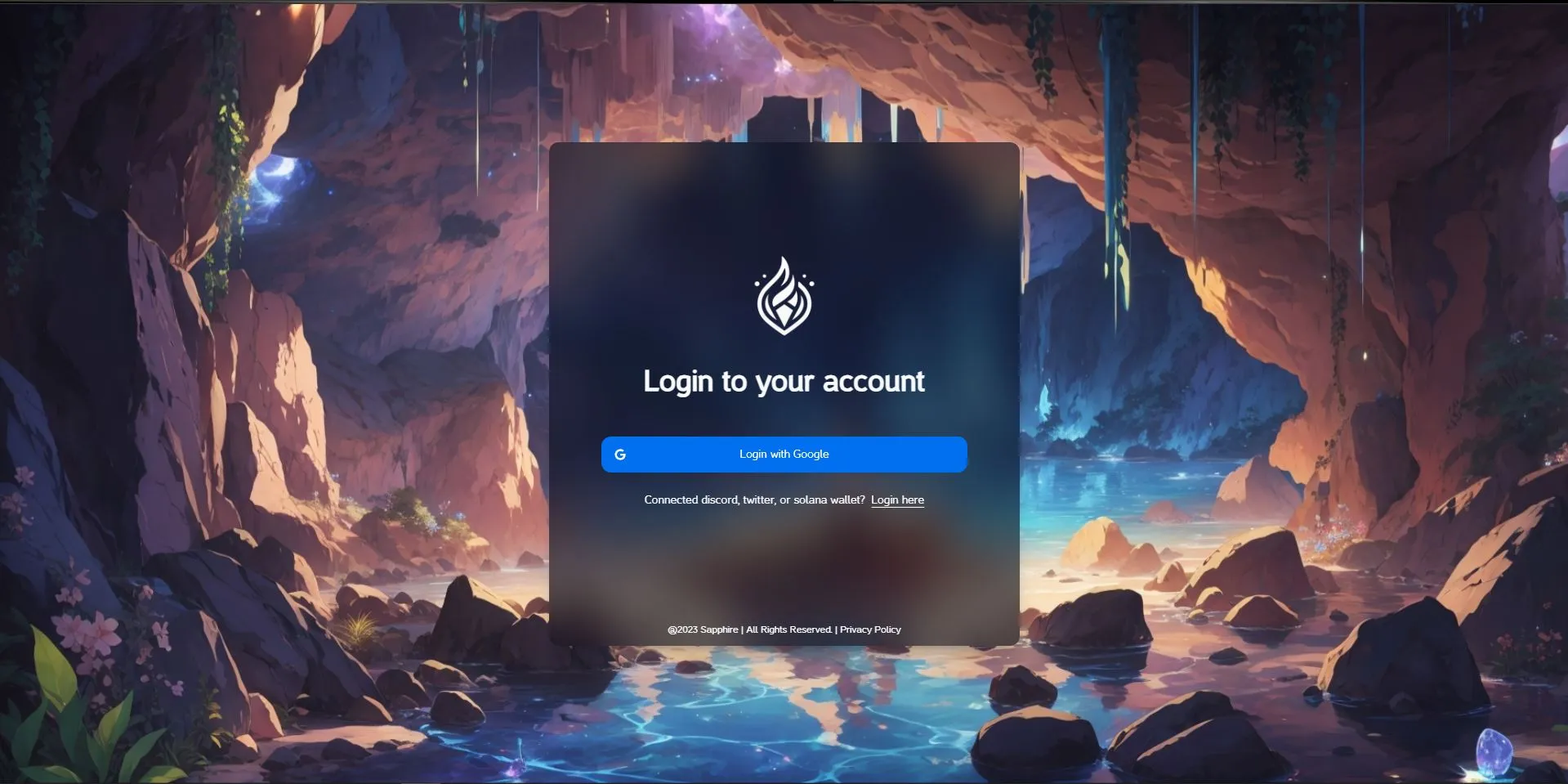
How to Login
You can always use Google to login into your account. To use a Solana Wallet, Discord or Twitter, please see the Manage Accounts page.
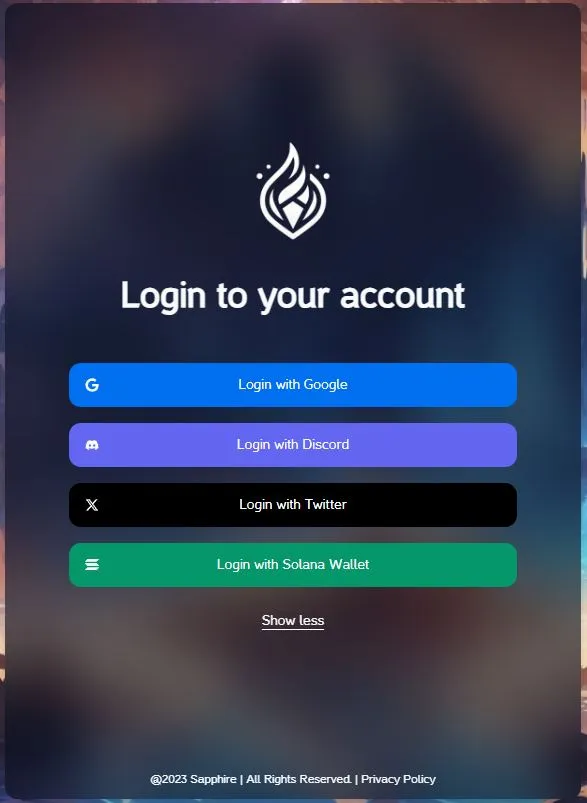
Using Google
- Click on the Login with Google Button
- If your cookie is still active, you will be logged in automatically
- If not, you will be prompted to login with your Google account and then redirected to the Sapphire app
Using Twitter
- Click the 'Login Here' Button
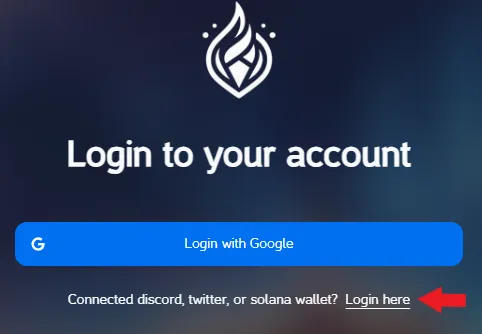
- Click the 'Login with Twitter' Button
- If your cookie is still active, you will be logged in automatically
- If not, you will be prompted to login with your Twitter account and then redirected to the Sapphire app
Using Discord
- Click the 'Login Here' Button
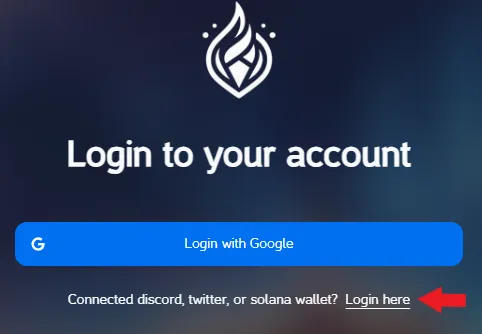
- Click the 'Login with Discord' Button
- If your cookie is still active, you will be logged in automatically
- If not, you will be prompted to login with your Discord account and then redirected to the Sapphire app
Using Solana Wallet
- Click the 'Login Here' Button
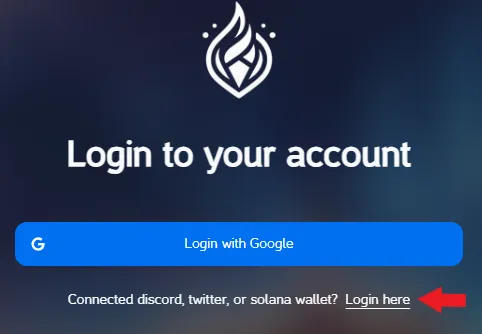
- Click the 'Login with Solana Wallet' Button
- Connect Wallet
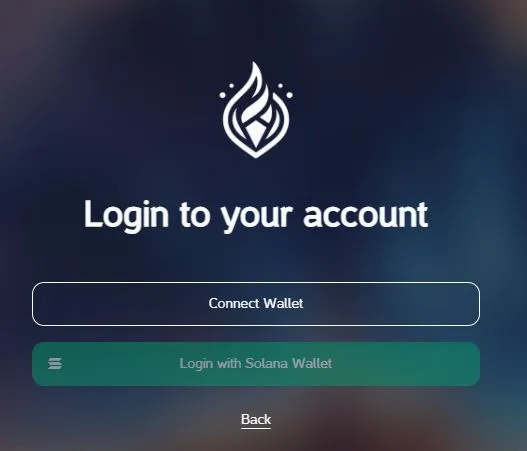
- Click
Login with Solana Wallet - Sign the message with your wallet
- You will be redirected to the Sapphire app